
The Xbox Support site has a page that covers error codes and the actions you can take to try and resolve them, so I would follow that. The E102 error can mean a faulty hard drive, which was the case with my One X. I don't know how you find out what version the public OSU is though, as I can't see this information on their official offline system update support page. You either have to unenroll the device from the preview program via the Insider app, which will trigger the process to install the stable/public system software on it, or wait for the OSU version to exceed the preview version the device is using, which means not allowing your device to update to another preview version and waiting until Microsoft update the public OSU to beyond the preview version.
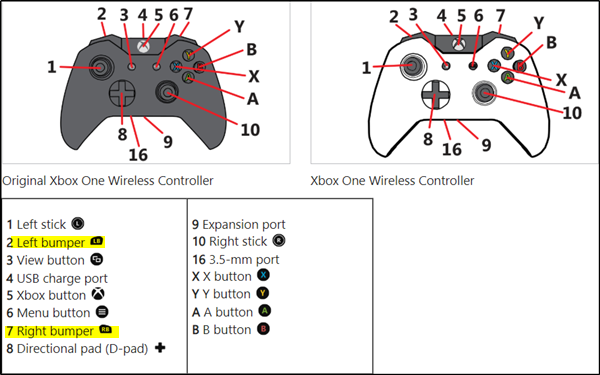
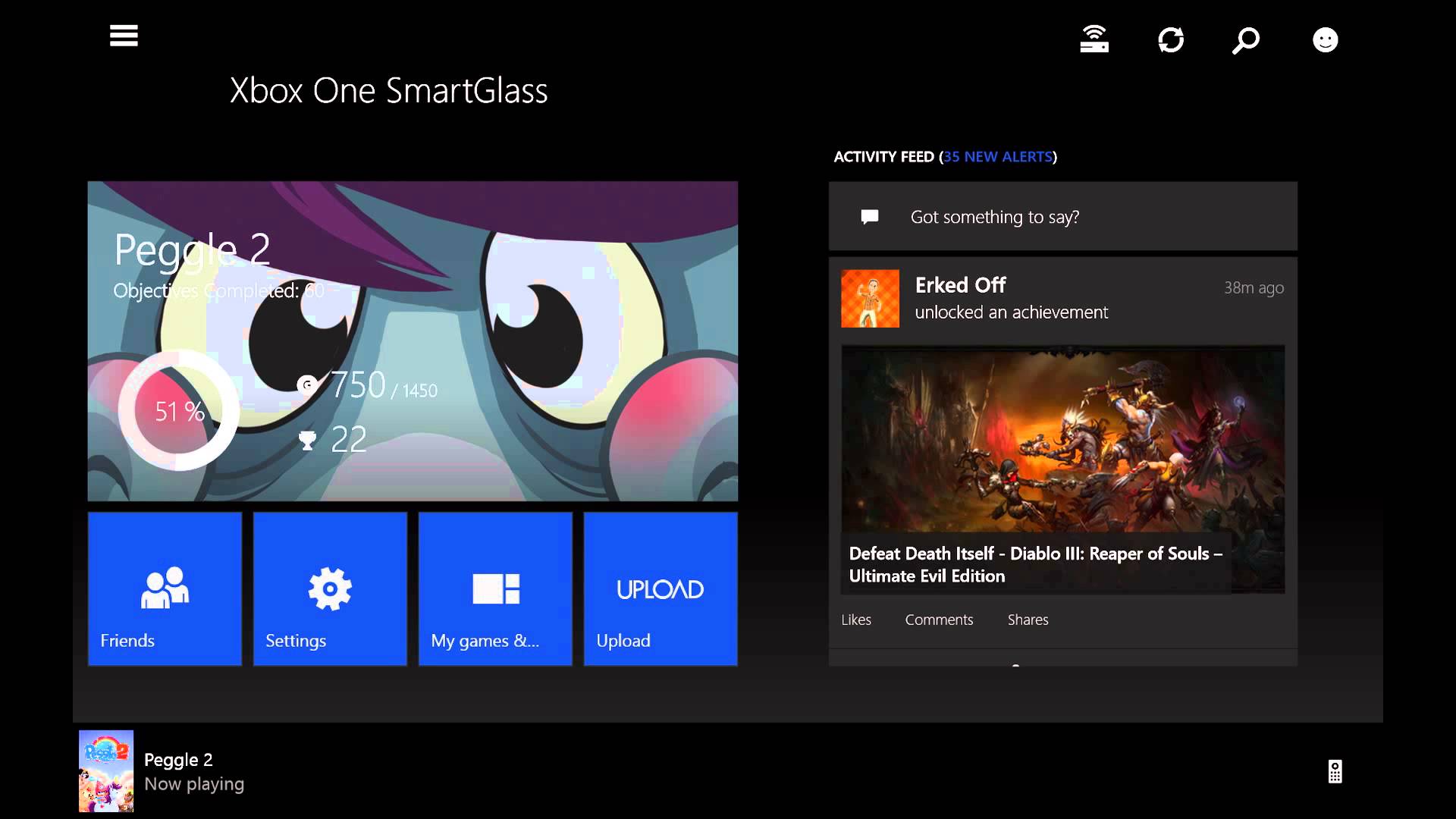
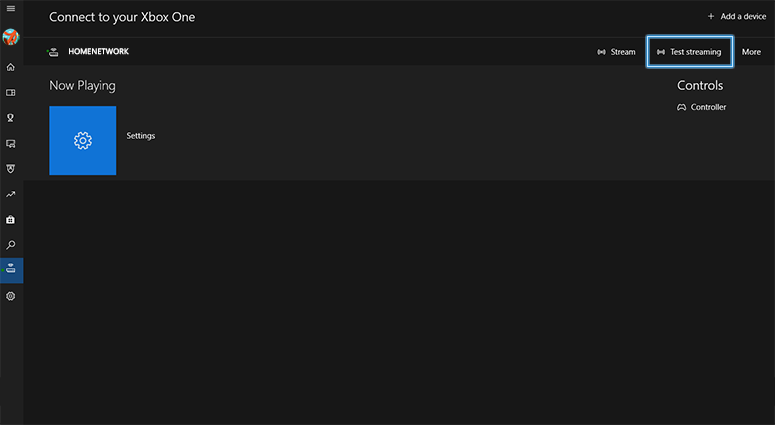
From what I can remember when I researched how to replace the failing internal hard drive of my One X Scorpio Edition, if your console is in the preview program, then you may not be able to install the OSU on it, as it's often behind the preview system version, so the console will not accept the update.


 0 kommentar(er)
0 kommentar(er)
